Yes,is time to update again~today my entry is about software called internet download manager.It is a common software that are use widely by downloader to download file from the internet.IDM(Internet Download Manager) provide user 5x more download speed compare to other downloader.IDM can be use for direct download such as from mediafire,filesonic,hotfile,megaupload and many more~I have been using IDM for more then 2years now~for more info about IDM click here "Internet Download Manager".
File : IDMv6.07.exe + Patch + Keygen
Size : 4.36Mb
Mirror 1 : openhost(somediaice)
extract with : WinRAR
Today I will show how to install "Internet Download Manager v6.07 Built 8 Final[Full]" in your windows.
*NOTE : Please turn ur ANTIVIRUS off before installing IDMv6.07.
After download the .rar file~Extract it by using WinRAR to ur desktop or any folder you like.
Then follow the instruction below step by step :
How to install??
Step 1 : Double Click the idm607.exe file
Step 2 : Click Next
Step 3 : Click Next again
Step 4 : Choose Destination Folder that you want to install your IDM and Click Next
Step 5 :Click Next
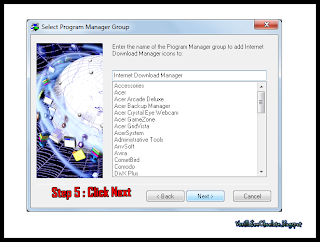
Step 6 : Just Continue to Click Next
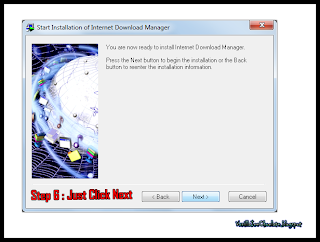
Step 7 : Click Finish
*If your computer ask you to REBOOT/RESTART just ignore it*
REMINDER :
Lets continue with patching :
*Before patching make sure that your IDM is not running~close it if it still running*
How to patch??
step 1 : Go to the Folder you extracted the IDM then double click patch.exe

Step 2 : When this show up,Click the "patch" button.
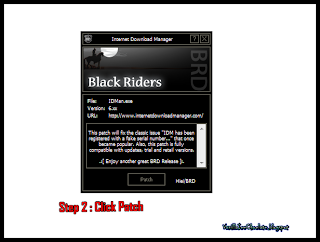
Step 3 : A new window will pop up like below
Well,you have to follow the step carefully.In this step you must search for the idman.exe in the "Destination Folder" you installed you idm earlier.Its usually located on drive C:
example : C:\Program Files (x86)\Internet Download Manager (In window 7)
After found the idman.exe click on it then Click Open
Step 4 : If you see this message,then you patching is complete~Close the patch~
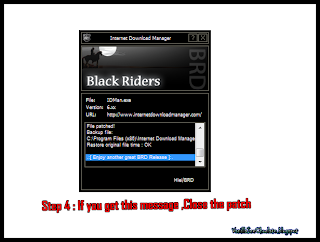
Now you check whether your IDM has been registered or not..
1.Go to start and click Internet Download Manager
2.On your IDM window Click Registration.If your IDM now is same as in the picture then you now can enjoy your new IDM~
Do comments if you have problem with the installation.
TQ
Have a nice day.
Peace no war ^^v
TQ
Have a nice day.
Peace no war ^^v











No comments:
Post a Comment